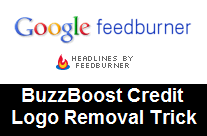 In my previous feedburner series I have published stylish feedburner subscription box in sidebar , simple cute feedbox below posts and again in feedburner series today writing about feedburner buzzboost which republish your feeds as HTML with latest posts and comments. BuzzBoost gives you a snippet of JavaScript you can paste into your page templates or sidebars. You can use this snippet for Recent Posts and Recent Comments widget in sidebar or into post pages. You have seen by default this widget contains
In my previous feedburner series I have published stylish feedburner subscription box in sidebar , simple cute feedbox below posts and again in feedburner series today writing about feedburner buzzboost which republish your feeds as HTML with latest posts and comments. BuzzBoost gives you a snippet of JavaScript you can paste into your page templates or sidebars. You can use this snippet for Recent Posts and Recent Comments widget in sidebar or into post pages. You have seen by default this widget contains credit footer with image says " Headlines by Feedburner " . In this tutorial we will learn how to remove this credit footer image and link with simple but powerful trick.
How to remove feed burner buzzboost widget credit logo and link...
Step 1. Go to my feed section in feedburner site.. select the feed of your blog/website.
Step 2. Click on BuzzBoost link (see image below)
Step 4. On feed setting section select number of items and open link in new window/self. Unchecked all other options. (see image below..) Click on save button.
Step 5. Now you will get code for widget and preview of your widget. (see image below...)
Next step how to remove the credit image and link from the widget:
Step 6. Copy the code and go to layout section of your blog..
<style>
div #creditfooter{
display: none;
}
</style><script src="http://feeds.feedburner.com/bwidgets4all?format=sigpro" type="text/javascript" ></script><noscript><p>Subscribe to RSS headline updates from: <a href="http://feeds.feedburner.com/bwidgets4all"></a></p> </noscript>
Change bwidgets4all with your feed-burner name.. and save the widget. Refresh your blog and check your sidebar.If you have any question pl drop your comments..























 Hi! I am K Ajay, currently live in Chandigarh, India. A young Web Designer, Pro Blogger, Graphic Designer & an addicted Web Developer. I love working on Blogger and WordPress using CSS Tricks,and Web Designing.
Hi! I am K Ajay, currently live in Chandigarh, India. A young Web Designer, Pro Blogger, Graphic Designer & an addicted Web Developer. I love working on Blogger and WordPress using CSS Tricks,and Web Designing.

0 comments:
Important - Make sure to click the "Subscribe By Email" link below the comment for to be notified of follow up comments and replies.If you use Name/URL don't use keywords as your name (You Know Who You Are).
Post a Comment